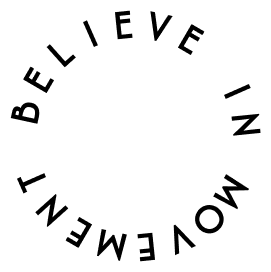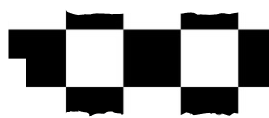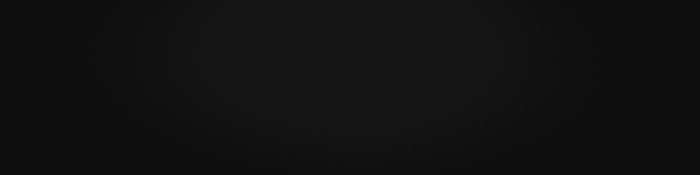


App Support
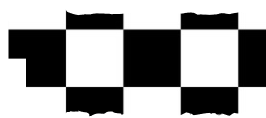
All Virtue members require a Customer Portal. As busy parents, time is important and being able to access information quickly makes life so much easier for you as well as us!

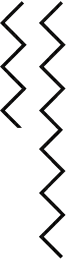
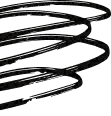
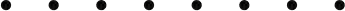

LOG IN TO YOUR PARENT PORTAL APP: CLICK THIS LINK
All Virtue members require a Customer Portal. It is a web-based platform that can be accessed via an app on your Smartphone or computer. By creating your own unique login, you will then be able to:
- View the contact details we have on file for you and edit them
- View invoices & receipts
- View upcoming direct debit payments
- View and be prompted to resign our agreements
- Notify us when your child is going to be absent
- Book make up sessions (limited to 2 per year)
- Book into extra sessions and events
- Contact us easily
If you have any trouble accessing or using your account, please let us know by emailing us and we will resolve your issue as soon as possible.
FREQUENTLY ASKED QUESTIONS REGARDING OUR PARENT PORTAL APP:
HOW TO SET UP YOUR DIRECT DEBIT/CHANGE BANK DETAILS
- Click in my account
- Click on payment details
- Update bank details (not credit card)
- Click set up direct debit once your details are entered
THATS IT! Your direct debit is now set up ready to start!
HOW TO BOOK A PARTY/PAYG CLASS/PRIVATE SESSION/EVENT/STAY AND PLAY/SEN/ADULTS
- Click on classes
- Add enrollments
- Scroll and click on: Party/PAYG class/Private session/event/stay and play/SEN/adults
- Select student
- Select dates
- Add to cart
- Check out
ALL DONE! Super simple!
HOW TO ADD A STUDENT
- Click on students
- Click on +add
- Enter details
- Save
AWESOME! All done.
HOW TO ADD A NOTIFY AN ABSENCE/BOOK A MAKE UP
- Click on notify absences
- Click select date of absence
- Select reason for absence
- Click on book make up class
- Select dates
- Book!
ALL SORTED! Please note make up classes are limited to two per year and are only available in selected classes.